Do you know organizations implementing predictive analytics are 2.9 times more likely to enhance their decisions? All of this potential is right within your reach with Power BI predictive analytics. Power BI, with its advanced capabilities in Power BI dashboard development, is at the forefront of modern data analysis, combining past and present data to make insights for the future. The more organizations seek data as a source for strategic decision-making. The more Power BI empowers its users to make predictive insights possible and easily visualized.
In this section, we will investigate what is predictive analytics in Power BI and how you can begin implementing it. You will witness after this piece, how the tools of Power BI predictive analytics turn your business into a Power BI-driven structure spanning the creation of the Power BI dashboard to the perception of the data itself.
What does “Predictive Analytics” mean?
It is the use of data, trends, and tools to find patterns or estimate the likelihood of future events. To foresee what is to come requires combining the past and present. That particular knowledge enhances the decision-making abilities of the team, or at the very least, can provide valuable premises.
Thus, in Power BI, predictive analytics becomes even more accessible and dynamic, which makes Power BI dashboard development a seamless process that can integrate these insights directly into Power BI reporting. By integrating such insight into Power BI dashboards, businesses can now visually see predictions alongside actuals, allowing for an at-a-glance view of what’s happening. This can help drive decisions in a timely and informed way.
The predictive analytics applications range from the inventory demand prediction for retailers to the patient care needs of health care to investors who want to find investment opportunities in finance. It is not only intuitive but also very adaptable to the organization’s focus on using Power-BI analysis for data-driven decision-making.
Also Read: Benefits of Cloud Telephony and PBX Solutions
Why Use Predictive Analytics in Power BI?
More than visualizations, Power BI brings powerful analytics along with user-friendly interface features and flexible Power BI dashboard development options. This predictive analytics integration will turn the historical snapshot into actionable insights as it helps you not only look back but also look forward in anticipating future trends. For instance, marketing teams would identify what will most likely be hot sellers, and financial analysts would predict future risks in the quarters using a Power BI financial dashboard.
Applying Power BI predictive analytics also offers the following significant advantages:
- Cost Reduction: It can help businesses reduce costs by 10-20% through the prediction of trends and the optimization of resource usage.
- Forecasting Accuracy: It will improve the accuracy of up to 85% of forecasts in supporting greater financial and operational planning.
Let’s explore the specific benefits of using predictive analytics with Power BI.
Key Benefits of Predictive Analytics in Power BI
It allows organizations to make informed, forward-looking decisions through actionable insights, optimized resource, and enhanced competitive advantage through data-driven foresight.
Better Decision Making
Decisions that are backed by data analysis in Power BI provide you with a solid foundation. Whether you are considering entering a new market or looking at how a product is performing, predictions that are supported by analytics will allow you to make more strategic decisions that can be visualized directly through Power BI reporting.
Enhanced Customer Experience
Customer needs will be easy to predict before they are stated by infusing predictive analytics into Power BI reporting, where trends are identified and services personalized for higher satisfaction levels.
Optimized Resources and Cost Savings
Predictive analytics help in better resource utilization and cost reduction. For example, manufacturers can predict equipment failures, and retailers can optimize stock levels. These predictions are integrated into a Power-BI dashboard, providing always on-hand insights to support smarter, more cost-effective operations.
Enhanced Financial Forecasting
Power BI financial dashboards have much more accurate financial planning. Predictive analytics gives revenue, expense, and cash flow forecasts for finance teams to spot possible fluctuations before they have any impact on business health, thereby reinforcing the reliability of Power BI reporting.
Competitive Advantage
An organization using predictive analytics is well positioned above others in the market to gain a lead. Ahead-of-time trends help firms modify strategies to offset such trends, thereby managing a competitive edge. But if this is combined with data analysis Power BI, then it is both something to be seen and utilized.
To Get started with Predictive Analytics in Power BI

Setting up Power BI predictive analytics is easy using Power BI’s built-in tools and integrations. This is how you can get started.
Prepare Your Data
Start by structuring and cleaning your data so that you have the correct data for the job. This is especially true when working on Power-BI financial dashboards, as accuracy will be the key to successful financial plans.
Leverage Built-in Forecasting Tools
Power BI’s “Analyze” pane offers basic forecasting tools so you can add predictive lines to charts. These visualizations enable instant insights into future trends based on historical data for better Power BI dashboard development.
Use AI Insights
Q&A and quick insights are examples of some AI tools present in Power BI, so it means you can also spot patterns without writing advanced lines of programming. Even some predictions can come as integrated functions in your report or your dashboard by having fewer setups. Thus, working with data using Power BI is highly efficient.
Integrate Custom Machine Learning Models
High-tier users can integrate machine learning models from Azure into Power BI, which will make more accurate and personalized predictions for them. This is especially good for organizations that desire to take the predictive power of Power BI beyond the built-in tools.
Visualize and Share Predictions
Once you’ve set up predictive analytics in Power BI, dashboard development allows you to visualize these predictions. These are shareable, making it quite easy for teams to easily access and act on the most recent forecasts.
Power BI Predictive Analytics for the Future
It will continue evolving, and so will Power BI. Here are a few ways data analysis in Power BI might continue to expand:
Improved AI Integration
Power BI continues to integrate advanced AI. This makes predictive analytics tools more accessible and effective for all users. This will strengthen the capabilities of Power BI reporting.
Customized Dashboards
It will be more personalized, thus predictive insights will be offered to the user according to the role or department he/she belongs to.
Real-Time Predictions
As far as real-time data is concerned, Power BI will now provide predictions that update as fast as new data points enter the system. For a retail and logistics firm, this would be indispensable.
Simplified Machine Learning Models
With the advent of machine learning accessibility, Microsoft feels that more people will be able to construct and deploy models without significant technical knowledge.
See the Future of Your Data
Power BI predictive analytics gives businesses unparalleled foresight using data, thanks to its powerful yet easy-to-use predictive tools, meaning making better decisions, cutting costs, and staying one step ahead of market trends. From a Power BI financial dashboard projecting next quarter’s revenue, to marketing reports predicting consumer trends, Power BI simply makes predictive analytics accessible for every team. Power BI dashboard development allows intuitive tools to make data speak for itself while supporting everything from reporting to complex data.
Ready to move forward with predictive analytics in Power BI? Start discovering what Power BI’s forecasting capabilities can do, test your very first predictions, and see just how data transforms your decisions. If you want to get the maximum benefit from predictive analytics, expert support is just one click away from the pros at Imenso Software and can help your business discover the full potential of Power BI.
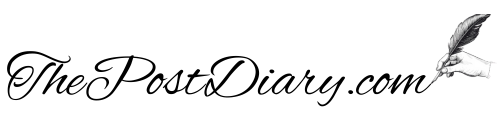













Leave a Reply